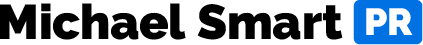The Inner Circle: Frequently Asked Questions
How do I access The Training Vault?
Go to the Inner Circle homepage. If you're prompted to log in, your username is your email address. If you've forgotten your password, use the Forgot Password link or email [email protected].
Click “The Vault” at the top middle of the screen, or scroll down to “The Training Vault,” where you can browse categories of Master Classes or search for a keyword. To view all Master Classes in order by date or to use the search function, visit The Training Vault.
Upon clicking any title in The Training Vault or the category lists, you can watch the videos, listen to or download the audio recordings, or read through slides and transcripts of Master Classes through the years.
When is the next Master Class?
You can view the Master Class schedule on the Inner Circle homepage. (If you're prompted to log in, your username is your email address. If you've forgotten your password, use the Forgot Password link or email [email protected].) The Schedule section is near the top and lists details for the next Master Class.
When is the next Ask Michael Anything session?
You can view the Ask Michael Anything schedule on the Inner Circle homepage. (If you're prompted to log in, your username is your email address. If you've forgotten your password, use the Forgot Password link or email [email protected].) AMA information is included in the Schedule section near the top. Specific details can be found on the AMA Info page.
How do I register for a Master Class or Ask Michael Anything session?
Registering is easy. On the Inner Circle homepage, find the Schedule section and click the registration links there. (If you're prompted to log in, your username is your email address. If you've forgotten your password, use the Forgot Password link or email [email protected].)
Clicking the registration links will open pages that prompt you to enter your name and email, and then to click Register. You will then receive an email with a link and instructions for joining the Master Class or AMA session. It's okay if something comes up later and you can't attend.
How do I submit a pitch or question for the next Ask Michael Anything session?
You can submit a pitch or question by emailing [email protected] with “AMA” in the subject line. You may send it as an attachment or in the body of the email.
Michael reviews submissions on a first come, first served basis — so the sooner you send in your pitch or question, the earlier Michael will address it in the session. You can submit anytime. We often receive submissions days and weeks beforehand.
AMAs are limited to the first 15 submissions. To be safe, be sure to get your submission in early.
May I submit for an AMA session even if I can't attend?
No, your attendance is required in order for Michael to address your submission. If you can't attend, please consider posting your question/pitch on the Facebook forum, or submitting it for the next AMA session.
I missed a Master Class or Ask Michael Anything session. What can I do?
The Master Classes are recorded and available for review shortly after each class ends. You can access the video, audio, slides, and full transcript in the Most Recent Master Class section of the Inner Circle homepage. Previous Master Classes are listed and searchable by title in The Training Vault.
AMAs are not shared. This helps us preserve the security of sensitive questions, and helps members feel more comfortable discussing problems and challenges openly.
I have a question or a pitch for review. What Inner Circle resources can help me with this?
You have the option to submit your question or pitch for the next monthly Ask Michael Anything session. Check the AMA schedule to confirm whether you can attend the next session. If you can attend and would like to submit, send an email to [email protected] with “AMA” in the subject line.
The Inner Circle Community Forum hosted by Facebook is another helpful resource. Post your question or pitch as a new discussion. Your fellow Inner Circle members give great feedback, and sometimes Michael chimes in, as well. Extra tip: Search the forum for past discussions on the topic you are wondering about. You can do this by clicking the magnifying glass toward the top right of the page and typing in your search terms.
If your question pertains to a particular topic within PR, you can search the Training Vault or browse the Training Vault categories.
How do I join the Inner Circle Community Forum hosted by Facebook?
First you will need a Facebook account. If you need help creating a Facebook account, send an email to [email protected].
Once you have an account, click on this link: Smart PR Inner Circle – Exclusive Forum. Request to join by clicking the blue ‘Join Group' button located at the top right of the page. You’ll receive a Facebook notification when your request is approved within one business day.
We require members to use Facebook profiles under their own name. Profiles under an organization or team name will not be accepted.
How do I access and use the Inner Circle Community Forum hosted by Facebook?
Log into your personal Facebook account. (If you need help creating a Facebook account, send an email to [email protected].) From here, there are a few different ways to reach the Inner Circle forum:
– Bookmark the direct link to the forum page. (If it does not give you access, simply request to join or send an email to [email protected].)
– Using the search tool at the top left of the Facebook homepage, type in “Smart PR Inner Circle – Exclusive Forum,” then press Enter. The group should show up at the top of your search results. (If it does not show up in the search results, follow the instructions above to join the forum or email [email protected].)
– On the Facebook homepage, you’ll see a column on the left. Partway down, under EXPLORE, there should be a link called “Groups” — click on it. When the page opens up, you will see a list of “Groups You're In” on the left. Click on “Smart PR Inner Circle – Exclusive Forum.” (If this does not show up in your list of groups, follow the instructions above to join the forum or email us at [email protected].)
To post a new discussion, make sure you are in the Discussion section. Click on the white box at the center of the page that says “What's on your mind?” A box will pop up where you can write your post. Once you've written your question or ideas, click “Post.” You can also scroll through others’ posts and comment on their discussions.
To find a specific discussion that was posted previously, click the magnifying glass toward the top right of the page. A box will pop up where you can type in the topic you're looking for and it will bring up posts that include those keywords. Another way to browse past discussions is to use the “popular topics in posts” on the right side of the Facebook group page.
What are Breakouts?
Our Breakout affinity groups connect you with other Inner Circle members in your same niche or business type. They are guided, small-group discussions that take place virtually, with each Breakout typically meeting once every other month.
What Breakout topics are currently available?
Independent Practitioners, Agency, Higher Ed, Nonprofit, Healthcare, and Food/Hospitality/Travel
How do I join a Breakout group?
To add yourself to our Breakout groups, visit our Breakouts page, scroll down, and click the appropriate “Join” button(s). Or you can send an email to [email protected] with your request. You'll then receive email invitations with details.
How can I be removed from one of the Breakout groups?
Visit our Breakouts page, scroll down, and click the appropriate “Unjoin” button(s). Or you can send your request to [email protected] and we will remove you from the list.
What is the Best Pitch of the Year Competition and how do I enter?
You can find all of the details here. If you have questions, contact us at [email protected].
Where can I change my email address or password?
You can change your email and password in the Your Information section at the top of your My Account page. (If you're prompted to log in, your username is your email address. If you've forgotten your password, use the Forgot Password link or email [email protected].)
How do I change my mailing address for my monthly packets?
You can change your mailing address in the Mailing Address section of your My Account page. (If you're prompted to log in, your username is your email address. If you've forgotten your password, use the Forgot Password link or email [email protected].)
How do I change my credit card information?
Updating your credit card information is easy and just takes a minute with our secure online system. Find the Payment Information section on your My Account page. (If you're prompted to log in, your username is your email address. If you've forgotten your password, use the Forgot Password link or email [email protected].) Click the blue “Update your card” button to enter your new payment information.
I didn’t receive a copy of my receipt for my most recent Inner Circle payment. How can I get one?
Subscription receipts are stored and displayed together at the bottom of your My Account page in the Purchase History section. Check the box “Show past payments” to see all payments to date. This page serves as your receipt. You can take a screenshot, print, or save the page as a PDF. If you need the receipt in a different format, send an email to [email protected].
May I transfer my membership to someone else?
Yes, you may transfer your membership to someone else by contacting [email protected]. This will allow them access for the remainder of your current billing period, after which they will need to enter their own payment information. Please send an email to [email protected] and include the name and email address of the person you want to transfer your membership to.
The mailing address and payment information for the account can be updated on the My Account page after the transfer is complete.
How do I cancel my account?
Just send us an email at [email protected] and we’ll take care of it ASAP.
I have a question that isn't answered here. What should I do?
Contact us at [email protected].